Bifold doors are a smart way to save space and add style to your home or office. So, if you’re installing bifold closet doors or a full-size bifold door system, getting the installation right is crucial. Our step-by-step guide will show you how to install a bifold door, even without a bottom track. It’s easier than you think—follow these simple instructions to get it done right.
Tools and Materials Needed
Here are the tools you may need to install a bifold door in Los Angeles, CA:
- Bifold door kit (includes all door panels, tracks, and hardware)
- Hinges and pivot brackets (included with most bifold doors)
- Measuring tape
- Pencil
- Level
- Screwdriver
- Drill
- Screws and anchors
- Saw (for adjustments)
- Safety gear (gloves, goggles)
Install a Bifold Door in 6 Steps
Bifold door installation is a simple process. Just follow these steps:
Step 1: Measure and Prepare the Door Opening
Before you start to install a bifold door, check that your door opening is square and plumb. Here’s what you need to do:
- Use a combination square and a spirit level to check the dimensions of the door frame. If it’s not perfectly level, adjust it by trimming or shimming the frame.
- Measure both the width and height of the opening to confirm that the bifold doors will fit properly.
- If the door frame dimensions are slightly off, you might need to trim the door panels.
- Ensure there’s enough space around the frame to allow for smooth operation, including clearances for the top track.
Step 2: Install the Top Track
The top track is the backbone of your bifold door system, so getting it right is crucial. Here’s how:
- Mark the desired position of the track. This gives you space to conceal the track with trim while allowing the door to move freely.
- Use screws to secure the track to the top of the door frame. Make sure it is perfectly level.
- Use a level to ensure the track is straight and centered across the opening. If using Teza Bifold Doors (like Teza 95 Series, Teza 88 Series, Teza 85 Series), refer to the manufacturer’s guide for specific track placement.
- Loosely attach any hardware to the track to ensure that it glides smoothly.
Step 3: Attach the Pivot Brackets
Pivot brackets are key when you install a bifold door. They determine how your bifold doors open and close. Follow these steps:
- Install the pivot brackets. Do it for the top and bottom of the door frame. These should align with the top track.
- If you’re installing the doors without a bottom track, use a side-mounted guide and only install the top pivot bracket.
Step 4: Install the Bifold Doors
Now, you need to actually install a bifold door by hanging the doors! Follow these steps:
- Insert the pivot pin into the top bracket. Then, slide the door into the track.
- If you’re using a bottom track, position the bottom pivot pin into the corresponding bracket. For a trackless installation, align the door with the side-mounted guide.
- Gently fold the doors to ensure they glide smoothly. Adjust any parts if needed.
Step 5: Secure and Adjust the Doors
Once the doors are in position, make them fit just right:
- Ensure the doors have an even gap between them and the frame.
- If you think the doors are not aligned properly, adjust the height of the pivot pins.
- If you’re satisfied with the door alignment, tighten all screws and pivot pins to lock everything into place.
Step 6: Attach Handles and Final Adjustments
The last step when you want to install a bifold door is to make the final adjustments:
- Attach the door handles at a comfortable height for easy operation.
- Apply lubricant to the track and pivot hinges to ensure smooth movement and reduce wear over time.
- Do a final check to ensure everything is aligned properly. Open and close the doors a few times to test their movement and make any necessary tweaks.
- If your doors need additional security when closed, install magnetic catches or door stops as needed.
Installing Bifold Doors Without a Bottom Track
Here are the steps to install a bifold door without a bottom track:
- Mount the top track securely to the wall or ceiling. This will hold the doors up and allow them to slide smoothly without a bottom track.
- Add side guides or pivot brackets to keep the doors steady. These help control the door movement and prevent swinging.
- Make sure the frame is strong and the hinges are secure. This keeps the doors stable and helps them operate smoothly over time.
Why Choose Teza Bifold Doors in Los Angeles, CA?
Teza Doors offers premium bifold doors designed for smooth operation and modern aesthetics. Their innovative designs, including top-hung systems, provide flexibility for installations with or without bottom tracks. So, if you want that perfect bifold door and install a bifold door without any errors, call Teza Doors in Los Angeles, CA at (818) 818 6001.
Final Thoughts
You can install a bifold door easily! It is a straightforward process if you follow the right steps. So, if you are using a traditional track system or choosing a trackless installation, you need to ensure proper alignment, and securing all components is key to long-term functionality.
FAQ
Are bifold doors easy to install?
Yes, bifold doors are easy to install with the right tools and instructions. Just take your time and follow each step carefully.
What holds bifold doors in place?
Bifold doors are held in place by pivot brackets at the top and bottom, along with a top track for smooth sliding.
Can I install bifold doors myself?
Yes! You can install bifold doors yourself. With basic tools and a bit of patience, you can get the job done.